Amortisation Schedule Calculator
Calculate your loan repayment schedule and visualize your payment breakdown
Loan Details
Loan Summary
Monthly Payment
$0.00
Total Interest
$0.00
Total Payments
$0.00
Payoff Date
–
Amortisation Schedule
| Payment # | Date | Payment | Principal | Interest | Total Interest | Balance |
|---|---|---|---|---|---|---|
| Enter loan details and click “Calculate Schedule” to generate amortisation table | ||||||
Introduction: You Will Need an Amortization Schedule Calculator in 2025
If you’ve ever taken out a mortgage, car, or business loan, we all know how complex monthly payments can be. How much goes toward interest? By how much does it lower your balance? An amortization schedule has these answers in black and white.
Our Amortization Schedule Calculator is the easiest way to absolve your debt! It allows you to visualize your complete loan repayment timeline from the first payment through the last. If you are a first-time homebuyer or a finance professional handling tens of clients, this calculator will give you certainty, save time, and make your financial planning easier.
With interest rates and loan terms changing frequently in 2025, it’s never been more important to use an accurate and up-to-date amortization calculator. This guide explains what an amortization schedule is, how to use the calculator provided by debt.com, and how to utilize it to save money on interest and pay off your debt more quickly.
What Is an Amortization Schedule Calculator?
An amortization schedule calculator is a financial tool that takes into account every single payment throughout the entire life of your loan. It even tells you the proportion of each payment that is for interest rather than principal.
Or put simply, it’s a payment travel guide. You are able to observe how your balance reduces from month to month until the loan is repaid. This is helpful for:
- Homeowners: tracking mortgage payments.
- Car Buyers: Knowing Auto Loan Costs.
- Students: planning student loan repayments.
- Entrepreneurs: running those payday loan businesses.
With the tool, you can make informed refinancing decisions, consider additional options such as extra payments, and compare loan offers.
How Our Amortization Schedule Calculator Works
Amortization Schedule Calculator is quick and easy to use. Here’s how to use it:
- Enter Your Loan Information: Enter your loan amount, interest rate, loan term (in years), and the start date.
- Choose Payment Frequency: Decide if you want payments on a monthly, quarterly or yearly basis.
- See Your Amortization: Get a closer look by clicking to view a detailed table of how each payment is applied to principal and interest.
You may also input additional payments. The calculator will automatically refresh, showing how much interest you are saving and when you’ll be debt-free.
This is ideal for individuals who want to explore various loan options before making a decision. Financial professionals can export schedules for presentations or client reports.
Benefits of Using an Amortization Schedule Calculator
There are many benefits of using amortization schedule calculator:
- Transparent Pay Breakdown: Learn exactly what you get paid every month.
- Improved Financial Planning: Create budgets and repayment plans with confidence.
- Interest Savings: Try different extra payments to find out how much you can avoid in interest.
- Power to Make Decisions: Compare loans with dissimilar terms and decide which is less expensive.
- Professional Precision: Perfect for accountants, brokers, and advisors who need precise projections.
How to Read an Amortization Schedule Calculator (Beginner’s Guide)
An amortization schedule can look forward and backwards, but it’s simple when you understand the meaning of each column:
- Payment Number: This number is allocated starting from 1 for each payment.
- Principal Portion: The portion of the payment applied to decreasing your loan balance.
- Interest Component: Cost of borrowing money.
- Loan Balance: The balance of the Loan after each payment.
Interest payments in most loans are higher at the start and decrease over time as the principal is paid down. You eventually move from paying more interest than principal to paying more principal than interest. It can be motivating to witness this transformation when we’re striving toward debt freedom.
Tips to Pay Off Your Loan Faster Using an Amortization Schedule
Try these strategies:
- Pay More Than the Minimum: Any small additional payment may make a big difference in how long it will take to pay off your loan.
- Refinance at Lower Rates: When rates fall, it might make sense to refinance and pay less in total interest.
- Bi-Weekly Paying: Dividing your monthly payment in half and bi-weekly allows you to make 1 extra payment per year.
- Apply Windfalls: Use job bonuses or tax refunds as lump-sum prepayments.
The great thing about the tool is that you can run tests on these strategies before implementing them, which provides you with a visual representation of their impact.
Common Mistakes People Make When Calculating Amortization
You can prevent these errors from affecting your results by:
- Failing to account for property taxes, insurance or fees.
- Using the incorrect interest rate (APR vs. nominal rate).
- Failing to update the schedule when refinancing or making extra payments.
- If all the loans amortize similarly (and some have interest-only periods).
Best Practices for Using an Amortization Schedule Calculator in 2025
- Always verify all loan terms before running calculations.
- Recalculate anytime you have a financial change (like a rate adjustment or extra payment).
- Use the schedule to budget for it, not just out of curiosity, incorporate it into your financial planning.
- It also provides an option to download or print for future reference.
Additional Resources & Tools:
If you want to explore further, try these related tools:
Conclusion: Amortization Schedule Calculator
Your loan should not be a mystery. Use our Amortization Schedule Calculator to see every single payment, know the costs of interest and capital, and make better financial decisions. If you’re looking to pay off debt more quickly, save money on interest, or simply keep yourself in the know, this tool can help.
Give the calculator a spin to take control of your financial future.
Check out our health related tools at: Healthy Vibes24
also visit for finance related tools: All Tools Co
FAQ: Amortization Schedule Calculator (2025)
Q1: What is the equation for amortization schedule?
The general formula takes the loan amount, interest rate, and number of payments to calculate the fixed payment required. Our calculator handles this automatically.
Q2: How can I write a C program to calculate the monthly payments?
You can work through the amortization formula, but it is far simpler to use an online calculator to avoid mistakes.
Q3: Can I enter additional payments with this calculator?
Yes, you can input additional amounts and immediately see how the numbers change your balance and shorten your loan term.
Q4: What is the contrast between amortization and depreciation?
Amortization is the practice of spreading loan payments over time, whereas depreciation refers to the decrease in an asset’s value over time.
Q5: How does bi-weekly payment affect an amortization schedule?
Bi-weekly payments result in an extra full payment each year, allowing you to repay your loan faster and save on interest.
Q6: Can this calculator handle variable interest rates?
Yes, it works with adjustable-rate loans and refreshes the schedule when a rate changes.
Q7: Is an amortization schedule important for business loans?
Absolutely. Schedules are used by businesses to control cash flow, budget for operations, and calculate interest costs.
Q8: Does refinancing change my amortization schedule?
Yes. A new schedule will be generated based on your new rate, term, and loan balance.
Q10: Is it possible to get my schedule into Excel or PDF for professional needs?
Absolutely you can download and/or print schedules to easily share them and keep the records.
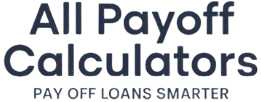
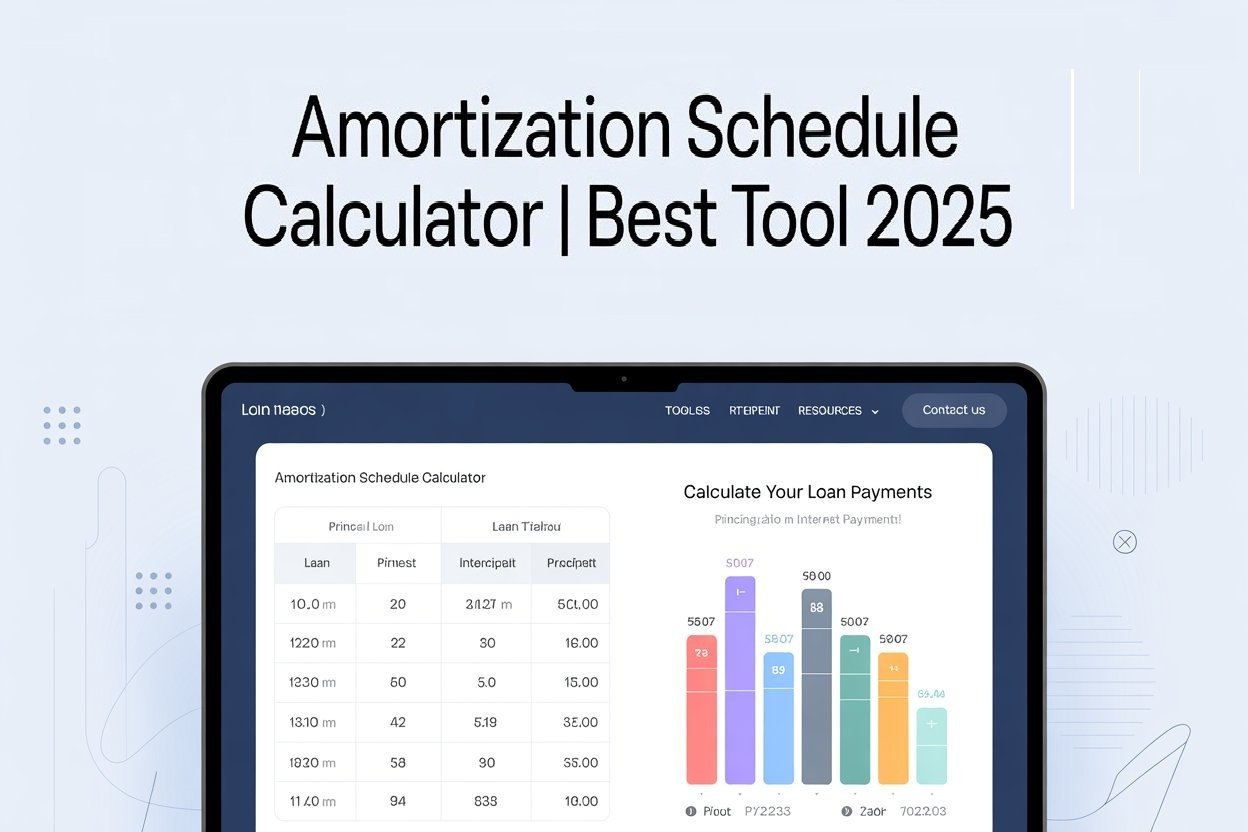
2 thoughts on “Amortization Schedule Calculator | Best Tool 2025”