SBA Loan Calculator
Estimate your savings and payoff timeline for your SBA loan
Your Loan Details
Payoff Strategy
Payoff Summary
Payment Preview (Next 12 Months)
| Date | Payment | Principal | Interest | Balance |
|---|
Disclaimer: This calculator provides estimates for informational purposes only. The actual payoff amount may vary due to accrued interest and potential fees. Please contact your loan servicer for an official payoff quote.
Introduction: SBA Loan Calculator
Paying off your SBA loan is one of the best financial moves you can make for your business. If you’re looking to save money on interest, lower monthly payments, or build for a future of financial health, knowing the exact date when you’ll be debt-free is essential. That’s where our SBA Loan Payoff Calculator comes in. It tells you how much you owe, how much interest you can save by paying more and the precise date you’ll be free of your loan.
This guidance will explain how the calculator functions, why it is beneficial and what strategies you can use to pay down your S.B.A. loan in 2025 more quickly.
What Is an SBA Loan Calculator and Why You Need One in 2025
A SBA Loan Calculator is an online tool that tells you how much you’ll end up paying to pay off Small Business Administration (SBA) loans in full. You type in your balance, interest rate and monthly payment information, and the calculator tells you:
- Your estimated payoff date
- The total interest you would pay if you followed the current schedule
- How much sooner will you be debt-free if you make extra payments?
This information is particularly important for small business owners. It allows you to plan your cash flow, budget for growth, and make smarter decisions about whether to pay off debt early, refinance, or use the money for other investments.
With 2025 looking like a competitive year for small businesses to jockey, planning and keeping expenses in check will help you gain an upper hand.
How Our SBA Loan Calculator Works (Step-by-Step Guide)
Using the calculator is simple. Here’s how to get started:
Step 1 – Tell Us About Your SBA Loan
Give some basic details on your SBA loan:
- Current loan balance
- Interest rate
- Months or years remaining on the loan
- Monthly payment amount
- Optional: extra amount you’d like to add to this payment
Step 2 – Choose Your Payoff Strategy
Decide HOW you want to pay off:
- Regular payments only
- Add extra monthly payments.
- Pay in full with a single, one-time payment.
Step 3 – Your Results are displayed immediately
When you click calculate, you will be shown:
- Your new estimated payoff date
- Total Interest Savings (By Making Extra Payments)
- An updated amortization schedule
Why It Matters for Your Business
Knowing these figures allows you to plan more effectively. You get to choose whether it’s more important to pay down debt faster or have cash for other priorities, like bringing on new staff, marketing or purchasing inventory.
Benefits of Using an SBA Loan Calculator
The use of this tool is about more than numbers. Here’s what it can offer:
Set a Debt-Free Date That is Specific
No more guessing. You will know the exact date you will be debt-free.
Save Thousands in Interest
“Even relatively small extra payments make a big difference in the length of your loan and how much you save in interest,” he said.
Compare Different Repayment Strategies
See quickly how much impact bi-weekly payments, lump sums or refinancing have on your payoff timeline.
Make Smarter Financial Decisions
This clear data enables a balance between paying down debt and business growth opportunities.
Key Features of the Best SBA Loan Calculator in 2025
SBA Loan Calculator is designed for today’s business owners. Here’s what you need to keep in mind:
- Real-time projections: You can always see the correct result depending on your input.
- Other payment methods: You can also choose to pay monthly, quarterly, or in full with a single payment.
- Adjustable terms: Adjust interest rates or loan terms to model different scenarios.
- Mobile-friendly: Works on any device.
- Free to use: No membership, no hidden fee.
SBA Loan Calculator Strategies Explained
Various payoff approaches can result in a significant difference in the amount of interest you pay.
Standard Repayment Plan
Until the loan is fully paid off, you pay the typical monthly amount. That’s the standard schedule, but in most cases, it will result in you paying more interest over time.
Accelerated Payments
You reduce the principal more rapidly and decrease the overall interest by making extra payments or paying bi-weekly.”
Lump-Sum Payoff
If you enjoy a strong quarter in your business or come into some extra cash, making a lump-sum payment can shave years off your payoff calendar.
Refinancing SBA Loans
Refinancing might make sense in 2025 if rates have fallen or your credit profile has improved. A refinance can help you to secure a lower interest rate or shorten your loan term.
Real-Life Example – How Much Can You Save?
Let’s assume you have a $150,000 SBA loan that came with 6% interest rate and you’ve got 10 years left:
- Without extra payments: You’ll pay about $49,800 in interest over the life of the loan.
- With an additional $500 each month: you would pay off the loan almost three years early and save more than $13,000 in interest.
This is just one example of how small changes can take you a long way, financially.
Who Should Use an SBA Loan Calculator?
This tool is ideal for:
- Owners of small businesses seeking to loosen up cash flow.
- Start-ups that wish to decrease long-term repayment liabilities.
- Entrepreneurs who want to grow must have a clear picture of their debt.
- Accountants and advisers who help clients with repayment plans.
SBA Loan Calculator vs. Generic Loan Calculators
Your run-of-the-mill loan calculators won’t take unique SBA terms into consideration, like early repayment penalties or flexible repayment schedules. Our calculator is the only free calculator specifically designed for SBA loans available on the market, making it more precise and helpful to business owners.
| Feature | SBA Loan Payoff Calculator | Generic Loan Calculator |
| SBA-Specific Inputs | ✅ | ❌ |
| Prepayment Options | ✅ | ❌ |
| Amortization Schedule | ✅ | ✅ |
| Tailored for Business Loans | ✅ | ❌ |
Expert Tips to Pay Off Your SBA Loan Faster
Automate Extra Payments
Automate your transfers to ensure you never miss an extra payment.
Re-Plow the Business Earnings Back for Debt Pay Down
Use some of your profits to pay off loans early, rather than letting unused funds accumulate.
Negotiate Lower Interest Rates
If your credit situation has improved, contact your lender to see if you can qualify for a rate reduction.
Refinance at the Right Time
If rates are low, it may be possible to refinance for a lower monthly payment and total interest cost.
Try the SBA Loan Calculator Now
See how fast you can be debt-free by calculating with the calculator today. Include your information below, experiment, and find out — then take charge of your financial future. The application is free, user-friendly and includes accuracy orientation.
Conclusion: SBA Loan Calculator
If you know what to expect, paying off your SBA loan doesn’t have to be an overwhelming task. With the proper plan, you can save money, pay down your debt quicker and turn your attention back to growing your business. Use our SBA Loan Payoff Calculator to get started. Get started now and be on your way to a life of financial freedom!
Related Tools
Check out our health related tools at: Healthy Vibes24
Also checkout finance related tools at: All Tools Co
FAQ: SBA Loan Calculator
What is an SBA loan calculator?
It’s a calculator that shows you how long it’ll take to pay off your SBA loan and how much interest you’ll end up paying.
How do I calculate my SBA loan amount?
Put your balance, rate and term into the calculator to figure it out in a snap.
Can I pay off my SBA loan early without penalty?
And while many SBA loans permit early payoff without penalties, you should always refer to your loan agreement for the facts of your specific situation.
How much interest can I save by paying off my SBA loan early?
And that is no longer the case, a Bloomberg Tax calculator will reveal. And sometimes small additional payments can add up to thousands of dollars.
Does paying off my SBA loan early affect my business credit?
Yes, positively. It demonstrates to lenders that you can handle debt responsibly.
What’s the fastest way to pay off an SBA 7(a) loan?
Pay extra principal, pay bi-weekly, or put any lump-sum payments when you can.
Can I refinance an SBA loan in 2025 for a better rate?
Yes, if you qualify for more favorable terms, refinancing can reduce your rate or term.
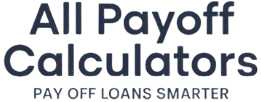

One thought on “SBA Loan Calculator | Best Tool 2025”